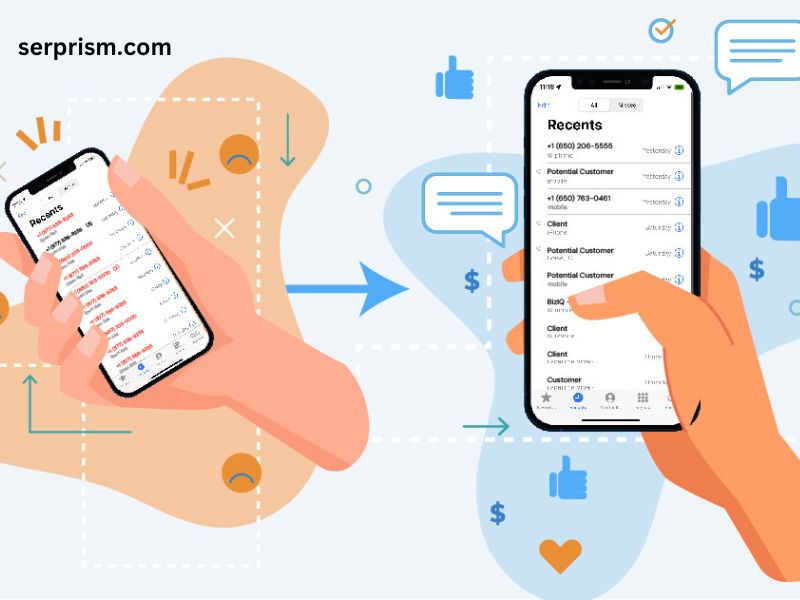
In the digital age, Google has become an indispensable tool for businesses and consumers alike. From helping customers find local businesses to assisting entrepreneurs in growing their ventures, Google’s business listings have transformed the way we interact with companies. However, one common frustration that many users experience is the influx of unsolicited calls from businesses listed on Google. If you’re finding these calls intrusive or simply want to reclaim your privacy, this comprehensive guide will help you understand how to stop them effectively.
Understanding Google Business Listings
Before diving into solutions, it’s important to understand what Google Business Listings are. These are the profiles that appear on Google Maps and Google Search when you search for a business or service. They provide essential information such as the business’s name, address, phone number, and website. For businesses, these listings are crucial for visibility and attracting potential customers.
However, the visibility that benefits businesses also means that users’ contact information can sometimes be exposed or misused. This is where unwanted calls can become an issue.
Why Are You Receiving These Calls?
- Public Information: Your phone number might be publicly available through business listings, making it accessible to telemarketers and sales representatives.
- Data Brokers: Some companies purchase contact information from data brokers. These brokers collect data from various sources, including business listings, and sell it to third parties.
- Misuse of Information: In some cases, scammers or unscrupulous businesses might misuse information from business listings to generate leads.
Understanding the source of these calls can help in choosing the most effective strategy to stop them.
How to Stop Calls from Business Listings
-
Update Your Business Listing Privacy Settings
The first step to preventing unwanted calls is to ensure your business listing information is as private as possible. Google allows you to manage the visibility of your business information:
- Sign in to Google My Business: Access your Google My Business account. If you don’t have one, create an account and claim your business.
- Edit Your Listing: Navigate to the listing you want to edit. Ensure that your contact information is accurate but consider whether it needs to be visible to the public.
- Adjust Visibility Settings: In the listing settings, you can control who sees your information. You might choose to hide your phone number or restrict it to certain types of queries.
-
Use a Business Phone Service
Consider using a dedicated business phone service or a virtual phone number. These services can provide several benefits:
- Call Filtering: Many business phone services offer advanced call filtering features, which can help screen out unwanted calls.
- Call Blocking: Some services allow you to block specific numbers or types of calls.
- Privacy Protection: Using a virtual number keeps your personal phone number private.
-
Opt-Out of Data Broker Services
Data brokers often collect and sell contact information. To reduce the chances of your information being used:
- Request Removal: Contact data brokers and request the removal of your information. Websites like Whitepages, Spokeo, and PeopleFinders often have opt-out procedures.
- Use Privacy Tools: Services like Privacy.com or Nomorobo can help manage and reduce unwanted calls by providing additional layers of privacy.
-
Register with the National Do Not Call Registry
If you’re receiving unsolicited marketing calls, you can register your number with the National Do Not Call Registry:
- Visit the Website: Go to the National Do Not Call Registry website (donotcall.gov).
- Register Your Number: Follow the instructions to add your phone number to the registry.
- Check Registration Status: Ensure that your number is properly registered and regularly check for any updates.
-
Use Call Blocking Apps
Call blocking apps can help manage and filter incoming calls:
- Third-Party Apps: Apps like Truecaller, Hiya, and RoboKiller are designed to identify and block spam calls.
- Carrier Services: Many mobile carriers offer built-in call blocking and spam detection features. Check with your carrier to see if they provide these services.
-
Contact Google Support
If you believe that your information is being misused or you need specific assistance:
- Report the Issue: Contact Google support through their Help Center and report any issues related to unwanted calls.
- Provide Details: Offer as much detail as possible about the calls you are receiving, including any relevant screenshots or information.
-
Review and Secure Your Online Presence
Conduct a thorough review of your online presence:
- Update Listings: Regularly update and review your business listings to ensure accuracy and privacy.
- Monitor Online Information: Use tools like Google Alerts to monitor any new information about your business that might be published online.
Legal Protections and Resources
-
Consumer Protection Laws
Various laws protect consumers from unwanted marketing calls:
- Telephone Consumer Protection Act (TCPA): This U.S. law restricts telemarketing calls and requires companies to obtain consent before calling.
- General Data Protection Regulation (GDPR): For businesses operating in the EU, GDPR provides protections regarding personal data and privacy.
-
File a Complaint
If you continue to receive unwanted calls despite taking preventive measures:
- File a Complaint with the FTC: In the U.S., you can file a complaint with the Federal Trade Commission (FTC) regarding unwanted telemarketing calls.
- Seek Legal Advice: In some cases, it might be necessary to seek legal advice to understand your rights and options for further action.
Conclusion
Unwanted calls from business listings can be frustrating and intrusive. However, by taking proactive steps to manage your business listing privacy, using call-blocking technologies, and leveraging legal protections, you can significantly reduce or eliminate these unwanted interruptions. Whether you’re a business owner or a consumer, understanding how to manage and protect your information is key to enjoying a more peaceful and private communication experience.



