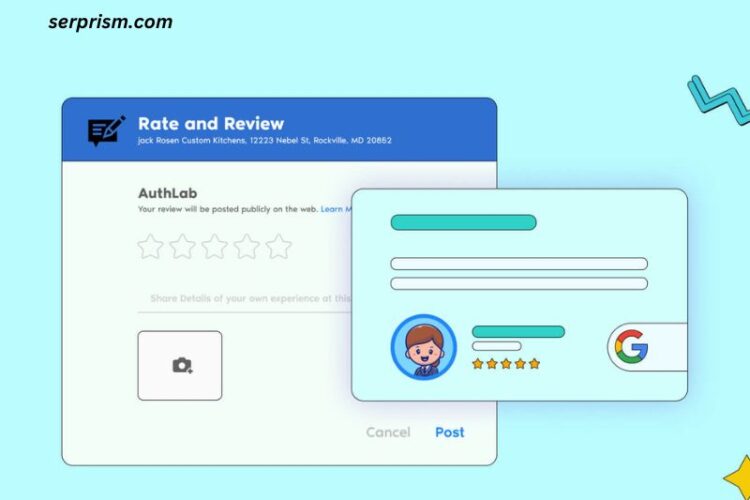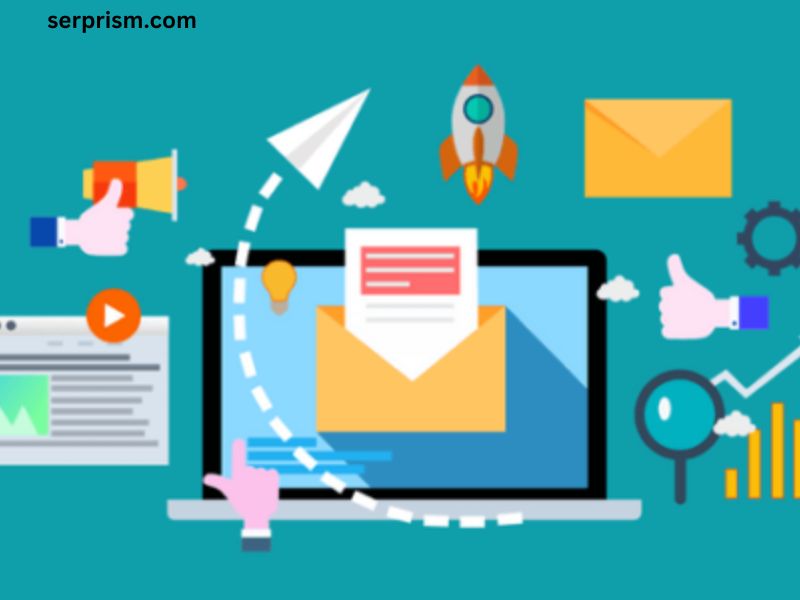
Email marketing remains one of the most effective digital marketing strategies, with a consistently high return on investment (ROI). However, to maximize the impact of your email campaigns, it’s crucial to understand the behavior and engagement of your email subscribers. This is where Google Analytics can be a powerful tool, providing valuable insights into your email user traffic.
In this comprehensive guide, we’ll explore the ins and outs of tracking and analyzing email user traffic using Google Analytics. You’ll learn how to set up the necessary configurations, interpret key metrics, and leverage these insights to optimize your email marketing efforts for better results.
Understanding the Importance of Tracking Email User Traffic
Email user traffic is a crucial metric that can provide valuable insights into the effectiveness of your email marketing campaigns. By tracking and analyzing this data, you can:
- Measure Campaign Performance: Understand how your email campaigns are performing in terms of user engagement, conversions, and overall impact on your business goals.
- Identify Trends and Patterns: Spot emerging trends in user behavior, such as which email content resonates best with your audience or which devices they prefer to use.
- Optimize Email Campaigns: Use the insights gained from email user traffic data to refine your email content, subject lines, calls-to-action, and delivery strategies for better results.
- Enhance Customer Experience: Tailor your email communication and offerings to better meet the needs and preferences of your subscribers, leading to improved customer satisfaction and loyalty.
- Align with Business Objectives: Align your email marketing efforts with your overall business goals, ensuring that your email user traffic contributes to the achievement of your desired outcomes.
Setting up Google Analytics for Tracking Email User Traffic
To begin tracking email user traffic in Google Analytics, follow these steps:
- Enable Campaign Tracking: Ensure that you have campaign tracking enabled in your Google Analytics account. This will allow you to identify traffic sources, including email campaigns.
- Configure Campaign Parameters: Properly configure your email campaign URLs with the relevant UTM parameters (such as
utm_source,utm_medium, andutm_campaign) to ensure accurate tracking of email user traffic. - Implement Email Link Tracking: Set up event tracking or goal tracking in Google Analytics to monitor user interactions with email links, such as clicks on calls-to-action or specific content.
- Integrate with Email Service Provider: If your email service provider offers integration with Google Analytics, take advantage of this feature to streamline the tracking and reporting process.
- Customize Reporting: Create custom reports, dashboards, and segments in Google Analytics to better visualize and analyze your email user traffic data.
By following these steps, you’ll be able to effectively track and measure the performance of your email marketing campaigns within the Google Analytics platform.
Analyzing Email User Traffic Data in Google Analytics
Once you have your email user traffic data in Google Analytics, you can start exploring and analyzing it. Here are some key areas to focus on:
Audience Overview
- Examine the demographics, interests, and behavior of your email subscribers.
- Identify the devices and browsers they use to access your emails.
- Understand the geographic distribution of your email audience.
Acquisition
- Analyze the sources and mediums that drive email traffic to your website.
- Identify which email campaigns are generating the most traffic and conversions.
- Evaluate the performance of different email list segments or targeted campaigns.
Behavior
- Assess the engagement levels of your email subscribers, such as bounce rates, page views, and session duration.
- Identify the most popular email content and landing pages.
- Understand how email users navigate through your website and perform desired actions.
Conversions
- Track the conversion rates of your email campaigns, including email-driven purchases, form submissions, or other desired actions.
- Analyze the revenue and value generated by your email user traffic.
- Identify the most effective email content and calls-to-action for driving conversions.
By delving into these various aspects of email user traffic data, you’ll gain a comprehensive understanding of your email marketing performance and uncover opportunities for optimization.
Key Metrics to Monitor for Email User Traffic
To effectively analyze and optimize your email user traffic, focus on the following key metrics:
- Open Rate: The percentage of email recipients who opened your email.
- Click-Through Rate (CTR): The percentage of email recipients who clicked on a link within your email.
- Bounce Rate: The percentage of email recipients who did not receive your email or whose email address was invalid.
- Unsubscribe Rate: The percentage of email recipients who opted out of receiving your emails.
- Conversion Rate: The percentage of email recipients who performed a desired action, such as making a purchase or submitting a form.
- Average Time on Site: The average amount of time email users spend on your website.
- Pages per Session: The average number of pages email users view during a session on your website.
- Revenue per Email: The average revenue generated per email sent.
By closely monitoring these metrics, you’ll be able to identify areas for improvement, make data-driven decisions, and optimize your email marketing campaigns for better results.
Optimizing Email Campaigns Based on Google Analytics Data
Once you have a solid understanding of your email user traffic data, you can start implementing optimization strategies to enhance the performance of your email campaigns. Here are some steps to consider:
- Segment Your Email List: Use the insights from your Google Analytics data to create targeted email segments based on user behavior, demographics, or interests. This allows you to deliver more personalized and relevant content.
- Refine Email Content and Design: Analyze which email content and design elements resonate best with your audience. Experiment with different subject lines, calls-to-action, images, and overall messaging to improve engagement and conversions.
- Optimize Email Timing and Frequency: Determine the optimal send times and frequency for your email campaigns based on user engagement patterns. This can help you avoid inbox fatigue and maximize the impact of your emails.
- Improve Landing Page Experiences: Ensure that the landing pages linked in your emails provide a seamless and relevant user experience. Optimize these pages based on user behavior and conversion data.
- Integrate Email with Other Channels: Leverage the insights from your email user traffic data to enhance your cross-channel marketing efforts, such as social media, paid advertising, or website personalization.
- Continuously Test and Iterate: Adopt a data-driven, test-and-learn approach to your email marketing. Continuously experiment with different strategies and monitor the results to identify the most effective tactics for your audience.
By incorporating these optimization strategies and continuously refining your email campaigns based on Google Analytics data, you can drive better engagement, increase conversions, and ultimately achieve your email marketing goals.
Case Studies on Successful Email User Traffic Optimization
To illustrate the power of leveraging Google Analytics for email user traffic optimization, let’s explore a few real-world case studies:
Case Study 1: Increasing Open Rates through Personalization A fashion e-commerce brand noticed a decline in their email open rates. By analyzing their Google Analytics data, they identified that their subscribers responded better to personalized subject lines and content that aligned with their browsing and purchase history. The brand implemented a more sophisticated email segmentation strategy and saw a 22% increase in their open rates.
Case Study 2: Improving Click-Through Rates with Optimized Calls-to-Action A software-as-a-service (SaaS) company noticed that their email click-through rates were lower than desired. Using Google Analytics, they identified that their email calls-to-action were not effectively compelling their subscribers to take the desired actions. The company tested various call-to-action designs, placements, and messaging, and ultimately saw a 17% increase in their email CTR.
Case Study 3: Driving Conversions through Targeted Email Campaigns A financial services provider wanted to increase the number of leads generated through their email marketing. By segmenting their email list based on user behavior and interests, as revealed by their Google Analytics data, they were able to create highly targeted email campaigns. This strategy resulted in a 28% increase in email-driven conversions.
These case studies demonstrate how leveraging Google Analytics data can lead to significant improvements in key email marketing metrics, ultimately driving better results for your business.
Advanced Techniques for Tracking and Analyzing Email User Traffic
As you become more proficient in using Google Analytics for email user traffic analysis, you can explore some advanced techniques to gain even deeper insights:
- Cohort Analysis: Examine the behavior and retention of specific email user cohorts, such as new subscribers or users who have made a purchase through your email campaigns.
- Funnel Visualization: Visualize the user journeys of your email subscribers, from opening the email to completing a desired action on your website.
- Attribution Modeling: Utilize advanced attribution models in Google Analytics to understand the full impact of your email campaigns, including their influence on other marketing channels.
- Custom Dimensions and Metrics: Create custom dimensions and metrics in Google Analytics to track and report on email-specific data, such as email list segmentation or campaign-level performance.
- Integration with Other Tools: Explore integrations between Google Analytics and your email service provider, customer relationship management (CRM) system, or other marketing tools to consolidate data and gain a more holistic view of your email user traffic.
- Audience Segmentation: Leverage Google Analytics’ audience segmentation capabilities to dive deeper into the behavior and characteristics of your email subscribers, enabling more targeted optimization strategies.
- Predictive Analytics: Utilize Google Analytics’ predictive features, such as churn probability or lifetime value, to identify high-value email subscribers and tailor your campaigns accordingly.
By incorporating these advanced techniques, you can unlock even more valuable insights and make data-driven decisions to enhance the overall effectiveness of your email marketing efforts.
Common Challenges and Troubleshooting Tips for Tracking Email User Traffic
While tracking and analyzing email user traffic in Google Analytics can be a powerful tool, you may encounter some common challenges along the way. Here are a few tips to help you troubleshoot and overcome these obstacles:
- Tracking Accuracy: Ensure that your email campaign URLs are properly configured with the necessary UTM parameters to accurately attribute user traffic to your email campaigns.
- Data Discrepancies: Reconcile any discrepancies between the data reported by your email service provider and Google Analytics. This may involve cross-checking metrics, investigating data collection issues, or aligning tracking configurations.
- Bounce and Unsubscribe Rates: Monitor your email bounce and unsubscribe rates closely, as these can impact the accuracy of your email user traffic data in Google Analytics.
- Spam Filters and Deliverability: Address any issues related to email deliverability, as emails that end up in spam folders or never reach the intended recipients will not be accurately tracked in Google Analytics.
- Cross-Device and Cross-Browser Tracking: Ensure that your Google Analytics implementation is optimized for accurate cross-device and cross-browser tracking, as email users may access your content on various devices and platforms.
- Data Privacy and Consent: Stay up-to-date with evolving data privacy regulations and user consent requirements, which may impact your ability to track and analyze email user data.
- Integration Challenges: Troubleshoot any issues with the integration between your email service provider and Google Analytics, ensuring seamless data flow and accurate reporting.
By addressing these common challenges and implementing best practices for email user traffic tracking, you can maintain the reliability and integrity of your Google Analytics data, enabling you to make well-informed decisions and optimize your email marketing strategies effectively.
Conclusion
In conclusion, leveraging Google Analytics to track and analyze your email user traffic is a powerful way to optimize your email marketing efforts and drive better results for your business. By understanding the importance of this data, setting up the necessary configurations, and interpreting the key metrics, you can make data-driven decisions that improve email engagement, conversions, and overall ROI.
Key takeaways from this guide:
- Email user traffic data in Google Analytics provides valuable insights into the performance and effectiveness of your email campaigns.
- Proper setup and configuration of Google Analytics is crucial for accurate tracking and reporting of email user traffic.
- Focus on key metrics such as open rates, click-through rates, bounce rates, and conversion rates to understand email campaign performance.
- Use the insights gained from your email user traffic data to optimize your email content, timing, segmentation, and overall marketing strategy.
- Explore advanced techniques like cohort analysis, attribution modeling, and predictive analytics to unlock deeper insights and drive even better results.
- Address common challenges and troubleshoot issues to maintain the integrity and reliability of your email user traffic data.
By implementing the strategies and best practices outlined in this guide, you’ll be well on your way to leveraging Google Analytics to unlock the full potential of your email marketing efforts and achieve your business goals.
Ready to take your email marketing to the next level? Sign up for our newsletter to receive exclusive tips, strategies, and insights on optimizing your email user traffic with Google Analytics.