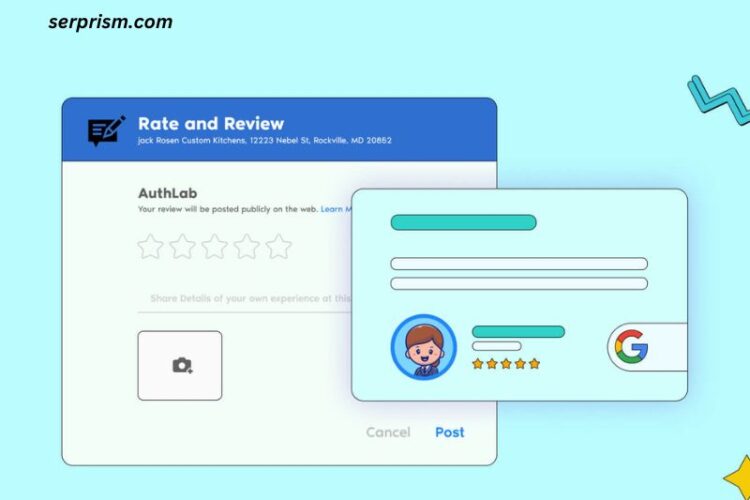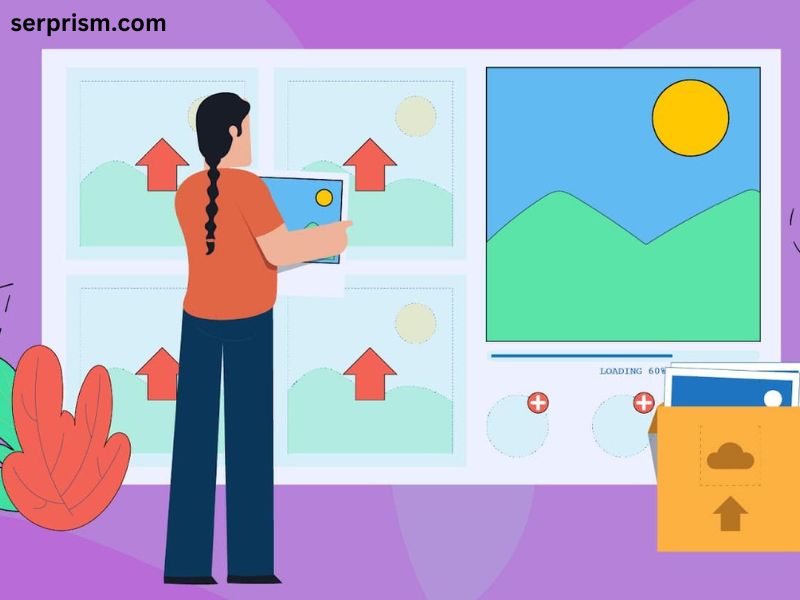
In the digital landscape, images play a crucial role in enhancing user experience and improving SEO. With search engines prioritizing page load speed and user engagement, the choice of image file format can significantly impact your website’s performance and visibility. This article delves into the top image file formats recommended for SEO, their advantages, and tips for effective image optimization.
Understanding Image File Formats
Before we dive into specific formats, it’s essential to understand the basics. Image file formats dictate how images are stored and rendered on the web. The right format can help ensure fast loading times, optimal quality, and effective SEO. The most commonly used formats include JPEG, PNG, GIF, SVG, and WEBP.
1. JPEG (Joint Photographic Experts Group)
Overview: JPEG is one of the most popular image formats used on the web, particularly for photographs and images with gradient colors.
Advantages:
- Compression: JPEG uses lossy compression, which significantly reduces file sizes while maintaining decent image quality. This is crucial for improving page load speeds.
- Color Range: Supports a wide range of colors, making it ideal for complex images like photographs.
- Widely Supported: Compatible with almost all browsers and devices, ensuring accessibility for all users.
SEO Considerations:
- Use JPEGs for photographs or images with complex color gradients.
- Optimize file sizes before uploading. Aim for a balance between quality and file size; a good target is under 100 KB for web use.
- Use descriptive filenames and alt text to enhance SEO.
2. PNG (Portable Network Graphics)
Overview: PNG is a lossless image format that supports transparency, making it popular for graphics and images needing clear backgrounds.
Advantages:
- Lossless Compression: Retains high quality even after compression, making it perfect for images that require clarity, like logos and icons.
- Transparency Support: Allows for transparent backgrounds, making it versatile for web design.
- Higher Quality: Maintains sharpness and detail, especially in text or line art.
SEO Considerations:
- Use PNGs for images where quality is paramount or where transparency is required.
- File sizes can be larger than JPEGs, so compress PNGs without losing quality.
- Optimize filenames and alt attributes for better search visibility.
3. GIF (Graphics Interchange Format)
Overview: GIF is a bitmap format known for its ability to support animations and transparency.
Advantages:
- Animation Support: Ideal for simple animations, making it popular on social media and marketing campaigns.
- Small File Size: Generally has smaller file sizes, especially for low-resolution images.
SEO Considerations:
- Best used for simple graphics or animations, not for high-quality photographs.
- Limited to 256 colors, which can reduce image quality.
- Like other formats, use descriptive filenames and alt text for SEO.
4. SVG (Scalable Vector Graphics)
Overview: SVG is an XML-based vector image format that allows for infinitely scalable graphics without loss of quality.
Advantages:
- Scalability: Perfect for logos and icons that need to look crisp on any screen size or resolution.
- Small File Sizes: SVGs are generally smaller than raster images because they describe images in mathematical terms rather than pixels.
- Interactivity and Animation: Supports CSS styling and JavaScript for interactive graphics.
SEO Considerations:
- Use SVGs for logos, icons, and simple graphics.
- Ensure to minify SVG files for faster load times.
- Like other formats, use appropriate filenames and alt attributes.
5. WEBP (Web Picture Format)
Overview: Developed by Google, WEBP is a modern image format that provides superior lossless and lossy compression for images on the web.
Advantages:
- Superior Compression: WEBP can achieve smaller file sizes than both JPEG and PNG while maintaining similar or better quality.
- Transparency Support: Supports both lossy and lossless compression with transparency, similar to PNG.
- Animation Support: Can also be used for animations, like GIFs but with better compression.
SEO Considerations:
- WEBP is becoming increasingly supported by modern browsers, but always provide fallback options (like JPEG or PNG) for older browsers.
- Use WEBP for both photographs and graphics to reduce load times significantly.
- Remember to include descriptive filenames and alt text for SEO benefits.
Best Practices for Image Optimization
Choosing the right image file format is just the first step in optimizing your images for SEO. Here are some best practices to ensure that your images contribute positively to your website’s performance:
1. Compress Images
Regardless of the format, always compress images before uploading them to your website. Tools like TinyPNG, ImageOptim, and Squoosh can help reduce file sizes without sacrificing quality.
2. Use Descriptive Filenames
Filenames should describe the content of the image. Instead of using generic names like “image1.jpg,” use descriptive filenames like “golden-retriever-puppy.jpg.” This helps search engines understand the context of the image.
3. Implement Alt Text
Alt text (alternative text) is crucial for both SEO and accessibility. It provides context for search engines and is read by screen readers for visually impaired users. Keep it descriptive and concise.
4. Utilize Responsive Images
Use the srcset attribute in HTML to serve different images based on the user’s device. This ensures that users receive appropriately sized images, enhancing load times and user experience.
5. Create an Image Sitemap
If your website heavily relies on images, consider creating an image sitemap. This helps search engines discover and index your images more effectively.
6. Leverage Lazy Loading
Lazy loading is a technique that delays the loading of images until they are needed (i.e., when they come into the user’s viewport). This improves page load times and overall user experience.
7. Monitor Performance
Use tools like Google PageSpeed Insights and GTmetrix to monitor the impact of your images on page load speed. Regularly assess and optimize your images based on performance metrics.
Conclusion
Choosing the right image file format is a crucial aspect of SEO that should not be overlooked. Each format—JPEG, PNG, GIF, SVG, and WEBP—has its unique strengths and applications, making them suitable for different types of images. By understanding the characteristics of each format and implementing best practices for optimization, you can enhance your website’s performance, improve user experience, and boost your search engine visibility.
In the competitive online landscape, every detail counts. Ensuring that your images are optimized for both quality and performance can lead to significant improvements in your site’s SEO and overall success. As the digital world continues to evolve, staying informed about the best practices for image formats and optimization will keep you ahead of the curve.