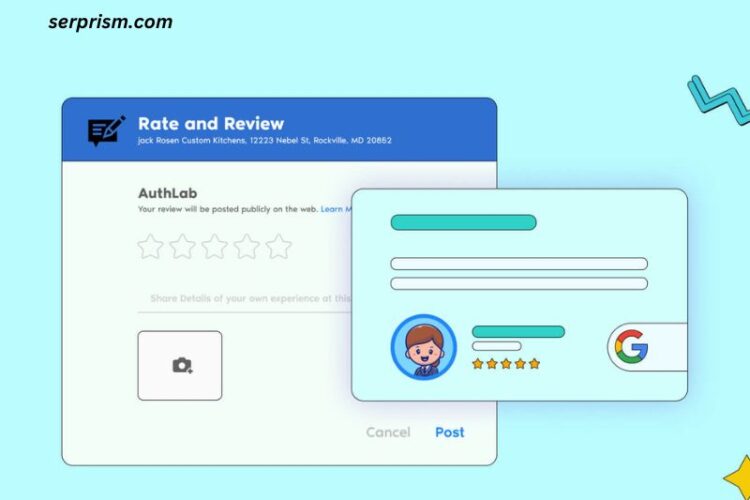In the ever-evolving world of digital advertising, Google Ads stands as a cornerstone for businesses seeking to amplify their online presence. However, navigating the complexities of Google Ads requires adherence to specific policies and protocols, including ID verification. This article will provide a detailed guide on how to complete ID verification for Google Ads, ensuring that your advertising campaigns run smoothly and comply with Google’s stringent guidelines.
Understanding ID Verification in Google Ads
ID verification is a crucial process designed to enhance the security and trustworthiness of the Google Ads platform. It helps ensure that advertisers are who they claim to be, thereby reducing the risk of fraudulent activities. This verification process is especially pertinent for businesses in certain sectors, such as financial services, gambling, and political advertising.
Why is ID Verification Important?
- Security: Verifying the identity of advertisers helps Google maintain a secure advertising environment.
- Trust: Building trust between advertisers and consumers is essential for a healthy marketplace.
- Compliance: Many industries require strict adherence to regulatory standards, making ID verification a necessity.
The ID Verification Process
The ID verification process for Google Ads can be broken down into several key steps. Below, we will outline these steps in detail to ensure you can successfully navigate the process.
Step 1: Preparing Your Documents
Before initiating the ID verification process, it’s essential to prepare the necessary documents. Google typically requires the following:
- Government-issued ID: This could be a passport, driver’s license, or national ID card. Ensure that the document is current and clearly displays your name and photo.
- Business Verification Documents: If you are advertising on behalf of a business, you may need to provide additional documents such as:
- Business registration documents
- Tax identification number
- Proof of address (e.g., utility bill or bank statement)
- Additional Information: Depending on your location and the type of advertising you plan to do, Google may request additional information. Always check the specific requirements relevant to your situation.
Step 2: Accessing Your Google Ads Account
To start the ID verification process, you’ll need to access your Google Ads account. Follow these steps:
- Log into your Google Ads Account: Go to the Google Ads homepage and sign in with your credentials.
- Navigate to the Verification Section: Once logged in, locate the ‘Tools & Settings’ menu. Under the ‘Setup’ column, look for ‘Account Access’ or ‘Verification.’
Step 3: Submitting Your Documents
Once you have prepared your documents and accessed the verification section, you can proceed to submit your documents. Here’s how:
- Upload Documents: Follow the prompts to upload your government-issued ID and any additional documentation required for business verification.
- Verify Your Information: Double-check that all the information provided matches your documents. Discrepancies can lead to delays in the verification process.
- Submit for Review: Once you’re confident everything is in order, submit your documents for review. Google will notify you via email once your verification is complete.
Step 4: Awaiting Confirmation
After submitting your documents, you will need to wait for Google to review your application. This process can take anywhere from a few days to several weeks, depending on various factors. During this time:
- Check Your Email: Keep an eye on your email for updates from Google regarding your verification status.
- Review Policies: Familiarize yourself with Google’s advertising policies to ensure compliance once your account is verified.
Step 5: Resolving Issues
If Google finds any issues with your submission, you will receive an email detailing what needs to be corrected. Common reasons for rejection include:
- Illegible Documents: Ensure all documents are clear and easy to read.
- Inconsistent Information: Make sure that the information on your ID matches the details in your Google Ads account.
- Incomplete Submissions: Double-check that you have provided all necessary documents before submitting.
If you encounter issues, you can typically resubmit your verification request after making the necessary corrections.
Best Practices for a Smooth Verification Process
- Keep Documents Updated: Always ensure your documents are current. If your ID expires or you change your business address, update your Google Ads account accordingly.
- Be Honest and Transparent: Providing accurate information is crucial. Any attempt to falsify documents can lead to account suspension.
- Contact Support If Needed: If you face any difficulties during the process, don’t hesitate to reach out to Google Ads support for assistance.
What Happens After ID Verification?
Once your ID verification is approved, you can fully utilize the Google Ads platform without restrictions. However, it’s essential to remain compliant with Google’s advertising policies moving forward.
Benefits of ID Verification
- Enhanced Trust: Being a verified advertiser can instill confidence in potential customers, making them more likely to engage with your ads.
- Access to Advanced Features: Some features may be unlocked upon successful verification, allowing you to optimize your campaigns further.
- Reduced Risk of Account Suspension: Complying with verification requirements can help minimize the chances of your account being suspended due to policy violations.
Challenges and Considerations
While ID verification is a necessary step, it can pose challenges for some advertisers. Here are a few considerations:
- Delays: The verification process may take longer than expected, which can delay your advertising campaigns.
- Documentation Requirements: Some businesses may find it challenging to gather all necessary documentation, particularly if they are new or have recently undergone changes.
- Compliance Changes: Google frequently updates its policies, so staying informed about any changes in the verification process is essential.
Conclusion
ID verification is a vital component of advertising on Google Ads, ensuring a safe and trustworthy platform for both advertisers and consumers. By understanding the verification process and following the outlined steps, you can ensure a smooth experience, allowing you to focus on crafting effective advertising campaigns that reach your target audience.
As you embark on your advertising journey with Google Ads, remember the importance of compliance and transparency. A verified account not only opens the door to a world of advertising opportunities but also enhances your brand’s credibility in the digital marketplace. With this comprehensive guide, you are now equipped to navigate the ID verification process successfully and optimize your Google Ads experience.