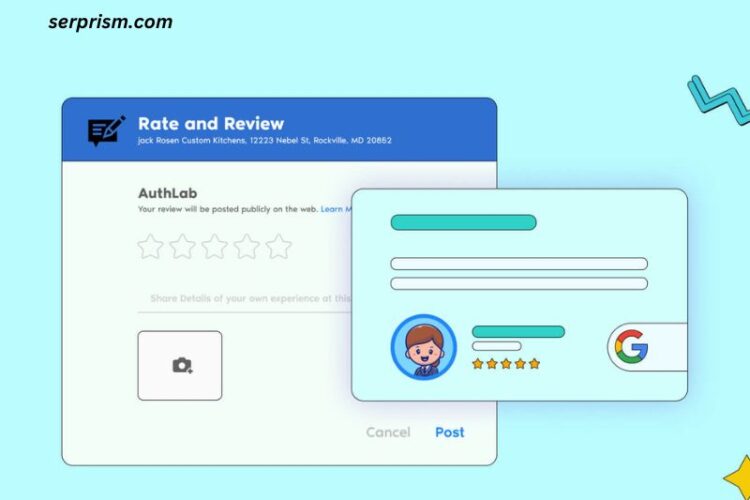In today’s digital landscape, ensuring that Google indexes and scrolls your website effectively is critical for maximizing visibility and ranking potential. This guide explains how you can request Google to crawl and recrawl your site using various tools and best practices to optimize for search engines.
What Does “Request Google Scroll My Site” Mean?
The phrase “Request Google Scroll My Site” refers to the process of asking Google’s web crawler, Googlebot, to visit your website to review and update its index with the latest content and structure. This is essential when:
- Launching a new website.
- Updating existing content.
- Adding new pages or posts.
- Fixing SEO issues or broken links.
Steps to Request Google to Crawl Your Site
1. Use Google Search Console’s URL Inspection Tool
Google Search Console (GSC) is a vital tool for webmasters. The URL Inspection Tool allows you to request crawling for individual URLs.
- Log in to GSC and select your website property.
- Navigate to the URL Inspection Tool in the menu.
- Enter the URL you want to be crawled and press Enter.
- If the URL is valid, click Request Indexing to initiate the crawl.
This method is ideal for urgent updates on specific pages.
2. Submit or Update Your Sitemap
For larger updates involving multiple pages, sitemaps are key.
- Generate an XML sitemap via a CMS plugin (e.g., Yoast SEO) or a sitemap generator.
- In GSC, go to the Sitemaps section under “Index.”
- Enter your sitemap URL and submit it.
- Google will process the sitemap and prioritize crawling the updated pages.
Sitemaps act as a roadmap for Google, highlighting changes and ensuring all pages are discovered.
3. Optimize for Regular Crawls
To keep Googlebot visiting your site consistently:
- Ensure high-quality content: Write original, informative articles that answer user queries.
- Update content regularly: Fresh content signals activity.
- Fix errors: Address broken links, slow-loading pages, and other technical issues.
Advanced Strategies to Boost Crawl Requests
Improve Internal Linking
Strategically linking pages within your site helps Google discover new content and distributes link equity, improving SEO performance.
Build Quality Backlinks
Backlinks from authoritative websites increase your site’s credibility, encouraging more frequent crawls. Reach out to reputable sites for collaborations or guest posts.
Use Robots.txt and Meta Tags Wisely
- Robots.txt: Ensure it allows Googlebot access to essential pages.
- Meta tags: Avoid “noindex” on pages you want visible in search results.
Monitor Crawl Budget
Large websites may encounter crawl budget limits, where Googlebot restricts the number of pages it crawls. Optimize this by:
- Removing low-value pages.
- Consolidating duplicate content.
- Using tools like GSC to identify and resolve issues.
Post-Crawl Enhancements
After Google crawls your site, enhance visibility through:
1. Rich Snippets
Implement structured data (schema markup) to enhance your search result appearance with ratings, images, and other rich snippets.
2. User Experience Optimization
Google prioritizes sites offering a great user experience. Focus on:
- Mobile responsiveness
- Fast loading speeds
- Easy navigation
3. Analyze Performance
Use Google Analytics and GSC reports to evaluate traffic, impressions, and crawl errors. Address any flagged issues promptly.
FAQs About Requesting Google Crawls
How often should I request a crawl?
Limit crawl requests to significant updates. Excessive requests don’t guarantee immediate action and may reduce crawl efficiency.
What’s the crawl request quota in GSC?
Google imposes a daily quota for manual crawl requests, generally around 10 URLs.
How long does it take for Google to crawl a site?
Crawling time varies based on your site’s authority, content quality, and Google’s schedule. Sitemaps may speed up the process.