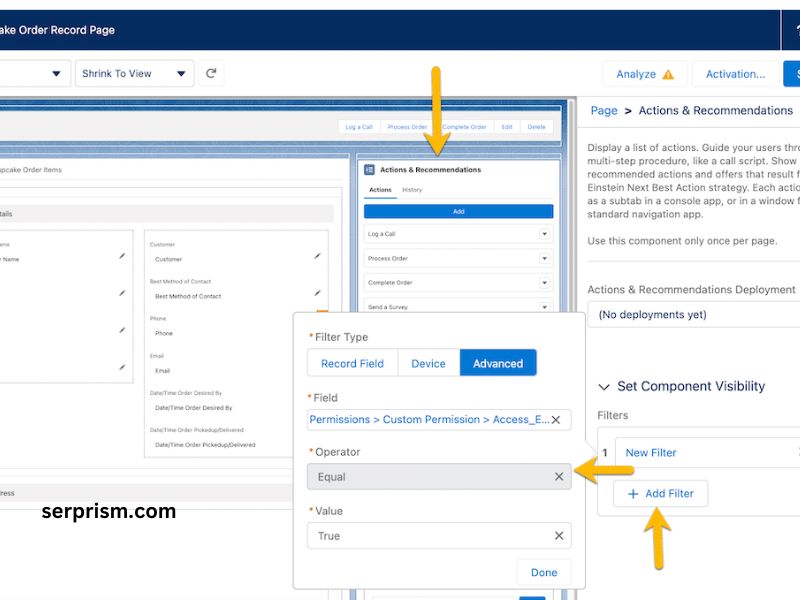
In the realm of digital experience platforms, managing and customizing the visibility of components in an Experience Site is pivotal for delivering personalized and relevant user experiences. Experience Sites, part of various content management systems (CMS) and digital experience platforms (DXPs), allow organizations to create dynamic and engaging websites that cater to specific audience needs. One of the essential features in managing these sites is the ability to set component visibility. This feature enables site administrators and developers to control which elements of a webpage are visible to different users under various conditions. This article will delve into the concept of setting component visibility in Experience Sites, exploring its importance, implementation strategies, and best practices.
Understanding Component Visibility
Component visibility refers to the ability to control whether a particular component or element on a webpage is shown or hidden based on predefined conditions. This feature is crucial in creating a tailored user experience, as it allows site administrators to:
- Personalize Content: Display content relevant to specific user groups based on criteria such as location, role, or behavior.
- Enhance User Experience: Ensure users see only the content that is pertinent to them, reducing clutter and improving engagement.
- Manage Access: Control access to certain features or information, ensuring that only authorized users can view sensitive content.
Why Set Component Visibility?
Setting component visibility is an important aspect of managing an Experience Site for several reasons:
- Personalization: Tailoring content to different user segments enhances user engagement and satisfaction. For example, an e-commerce site might show different product recommendations based on a user’s browsing history or purchase behavior.
- Content Management: Dynamically adjusting visibility helps manage content updates efficiently. For instance, promotional banners can be set to appear only during specific campaigns or sales events.
- Role-Based Access: For internal portals or B2B platforms, controlling visibility ensures that users see content relevant to their role or permission level, maintaining data security and relevance.
How to Implement Set Component Visibility
The implementation of setting component visibility varies depending on the platform or CMS being used. Below are general steps and considerations applicable to most systems:
- Define Visibility Criteria: Determine the conditions under which a component should be visible. This can include user attributes (e.g., roles, permissions), behavioral data (e.g., recent actions), or contextual factors (e.g., time of day, location).
- Configure Visibility Rules: Most platforms offer interfaces or tools to configure these rules. This often involves setting up visibility conditions based on the criteria defined. For instance:
- User Role: Display components based on user roles (e.g., admin vs. regular user).
- Geolocation: Show content relevant to a user’s geographic location.
- Behavioral Triggers: Display components based on user actions or engagement history.
- Testing and Validation: After setting up visibility rules, thoroughly test to ensure that components display as intended under various conditions. This involves checking different scenarios and user profiles to validate that visibility rules are correctly applied.
- Monitor and Adjust: Continuously monitor user interactions and feedback to refine visibility rules. Analytics and user behavior data can provide insights into how well the visibility settings are working and where adjustments might be needed.
Best Practices for Setting Component Visibility
- User-Centric Approach: Always consider the user experience when setting visibility rules. The goal is to enhance the user journey, not complicate it. Avoid excessive or unnecessary customization that may confuse users.
- Clear Criteria: Ensure that visibility criteria are clearly defined and understood. Ambiguous or overlapping criteria can lead to inconsistent visibility and a confusing user experience.
- Performance Considerations: Be mindful of the performance implications of complex visibility rules. Extensive use of dynamic visibility can impact page load times and overall site performance. Optimize rules to balance functionality and performance.
- Regular Reviews: Periodically review and update visibility rules based on changes in user behavior, business needs, or site content. Regular maintenance helps keep the site relevant and functional.
- Documentation and Training: Maintain comprehensive documentation of visibility rules and their purposes. Train site administrators and developers on how to manage and update visibility settings to ensure consistent application.
Examples of Component Visibility in Practice
- E-Commerce Sites: On an e-commerce site, visibility rules might be used to display promotional banners only to users who have not yet purchased a product, or to show tailored product recommendations based on previous browsing history.
- Internal Portals: In a company intranet, different components such as project management tools or HR resources might be visible only to users with specific roles or departments.
- Media Sites: For media or content-rich sites, visibility rules can be used to display premium content only to subscribed users or to show region-specific news based on the user’s location.
Challenges and Solutions
- Complexity of Rules: As the number of visibility rules increases, managing them can become complex. Solution: Use a centralized management system and categorize rules to simplify administration.
- Performance Impact: Extensive use of dynamic visibility can affect page load times. Solution: Optimize rule processing and consider server-side handling of visibility logic.
- User Confusion: Overly complex visibility rules might confuse users. Solution: Ensure that visibility changes are intuitive and communicate clearly with users when content is modified or restricted.
Conclusion
Setting component visibility in Experience Sites is a powerful tool for delivering personalized and relevant user experiences. By controlling which elements are visible based on user criteria and behavior, organizations can enhance engagement, manage content effectively, and ensure that users receive the most pertinent information. Implementing visibility settings requires careful planning, configuration, and ongoing management to achieve the desired results. By following best practices and addressing potential challenges, site administrators can leverage component visibility to create dynamic, user-centered digital experiences that drive success and satisfaction.




