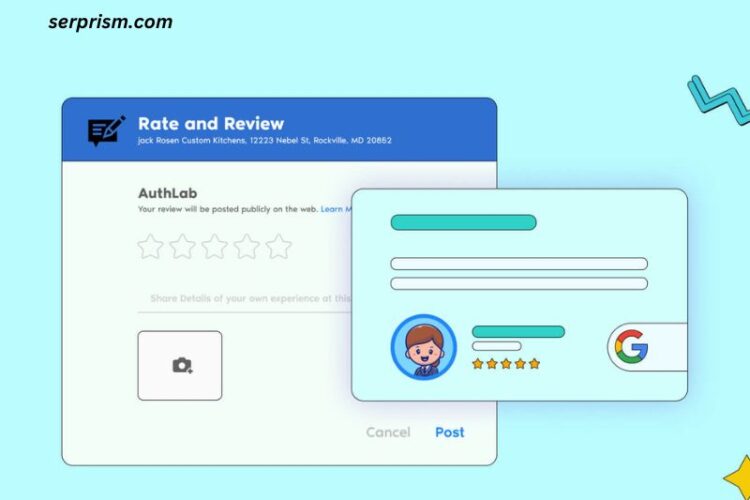In the world of digital marketing, understanding the performance of your advertising campaigns is crucial for optimizing results and maximizing return on investment (ROI). One powerful tool for this purpose is CallRail, a call tracking software that can seamlessly integrate with Google Ads to provide insightful data about phone calls generated from your ad campaigns. This article will delve into how to set up and effectively use CallRail for tracking Google Ads, ensuring you get the most out of your advertising efforts.
What is CallRail?
CallRail is a robust call tracking platform that allows businesses to monitor and analyze phone calls. By assigning unique phone numbers to various marketing channels, businesses can identify which sources drive calls, allowing for precise tracking and optimization. CallRail also offers features like call recording, lead intelligence, and SMS tracking, making it an invaluable tool for marketers.
Why Use Call Tracking for Google Ads?
Tracking phone calls generated from your Google Ads is essential for several reasons:
- Attribution: Knowing which ads lead to phone calls helps you allocate your budget more effectively.
- Performance Insights: Call tracking provides data on call duration, call outcome, and caller location, giving insights into the quality of leads.
- Campaign Optimization: By understanding which keywords and ads drive phone calls, you can refine your campaigns to enhance performance.
- Improved Customer Experience: Call recordings can help assess customer service quality, allowing for targeted training and improvements.
Setting Up CallRail for Google Ads Tracking
Step 1: Create a CallRail Account
If you haven’t already, sign up for a CallRail account. The setup process is straightforward and typically involves providing basic information about your business and selecting a pricing plan that suits your needs.
Step 2: Create Tracking Numbers
Once your account is set up, you’ll need to create tracking numbers. This process involves:
- Selecting a Phone Number: CallRail offers local, toll-free, and vanity numbers. Choose one that aligns with your business strategy.
- Assigning to a Source: You can assign numbers to different marketing channels, including Google Ads. This way, you can track which campaigns are driving calls.
Step 3: Set Up Google Ads Integration
To connect CallRail with Google Ads, follow these steps:
- Navigate to Integrations: In your CallRail dashboard, go to the “Integrations” section.
- Select Google Ads: Find and click on the Google Ads integration option.
- Authenticate: You’ll be prompted to log in to your Google account and grant CallRail access to your Google Ads data.
- Link Campaigns: Choose which campaigns you want to track with CallRail, ensuring the tracking numbers are appropriately linked.
Step 4: Implement Dynamic Number Insertion (DNI)
Dynamic Number Insertion is a powerful feature that allows you to display unique tracking numbers based on the source of the visitor. This helps in accurately attributing calls to the right Google Ads campaigns. To implement DNI:
- Add Code to Your Website: CallRail provides a script that you’ll need to insert into the header of your website.
- Configure Your Settings: Customize your settings in CallRail to determine how the numbers should be displayed (e.g., session-based or cookie-based).
Step 5: Set Up Conversion Tracking
To track conversions from Google Ads calls, you’ll need to set up conversion actions in your Google Ads account:
- Log in to Google Ads: Go to the “Tools & Settings” menu.
- Select Conversions: Under the “Measurement” section, choose “Conversions.”
- Create a New Conversion Action: Click on the “+” button to add a new conversion action.
- Select Phone Calls: Choose “Phone calls” and specify the parameters (e.g., calls from ads or calls to a number on your website).
- Configure Settings: Enter details such as conversion name, value, and duration.
Step 6: Monitor Call Data
Once everything is set up, start monitoring the data in your CallRail dashboard. You can analyze:
- Call Volume: See how many calls are generated from each Google Ads campaign.
- Call Duration: Evaluate the length of calls to gauge interest and engagement.
- Caller Insights: Understand the demographics and location of your callers.
- Call Recordings: Listen to call recordings to assess lead quality and customer service effectiveness.
Best Practices for Using CallRail with Google Ads
1. Regularly Review Data
Consistently monitor the data generated from CallRail. Regular reviews can help you identify trends and areas for improvement. Look for patterns in high-performing campaigns and keywords to focus your budget where it matters most.
2. Optimize Based on Call Quality
Beyond just quantity, assess the quality of calls. Use CallRail’s call recordings to determine which ads are generating leads that convert into sales. Focus your efforts on ads that not only drive calls but also result in profitable conversions.
3. Adjust Your Ad Copy
If certain keywords or ad copies are generating calls but not conversions, consider tweaking them. Sometimes, the ad may attract interest, but the messaging doesn’t align with what the caller ultimately seeks.
4. Leverage Call Tracking Reports
Utilize CallRail’s reporting features to generate insights. You can create customized reports that focus on the metrics that matter most to your business, making it easier to share results with stakeholders.
5. Test Different Tracking Numbers
Experiment with different tracking numbers for various ad groups or campaigns. This can help you pinpoint which specific ads are performing best in terms of driving calls.
Challenges and Considerations
While CallRail is a powerful tool, there are some challenges to be aware of:
- Integration Complexity: Depending on your website and existing tools, integrating CallRail may require technical expertise.
- Data Privacy: Be mindful of regulations like GDPR or CCPA when recording calls. Ensure that you have consent from callers when necessary.
- Call Quality Variability: Not all calls will result in conversions. Regularly assess call quality to make informed marketing decisions.
Conclusion
Integrating CallRail with Google Ads tracking can revolutionize how you measure the success of your advertising campaigns. By leveraging call tracking, businesses can gain valuable insights into customer behavior, optimize ad spend, and ultimately increase ROI. With a systematic approach to setup and regular monitoring, CallRail can become an indispensable part of your digital marketing toolkit.
By understanding your call data and implementing best practices, you can ensure that your Google Ads campaigns are not just driving traffic, but also generating meaningful leads that contribute to your bottom line.